WHAT THE CR@P
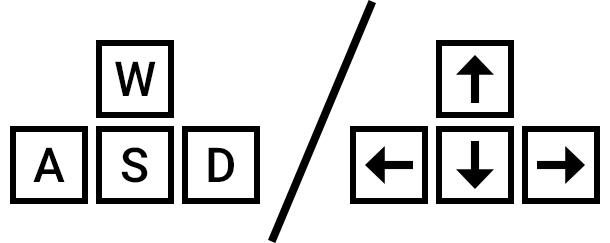
IDK what is wrong with the webgl build I tried to do everything so just use fullscreen to make it not blurry
An infinite runner made for the seajam hosted by Polymers and Barji for helping the #TEAMSEAS initiative. I made this game in less than three week
If the web build doesn't work try downloading or try this -https://simmer.io/@yiungyiungy/what-the-crp
Download
Install instructions
For Linux
1. Download the linux_WHTTHECRP.zip folder
2. right click and click on Extract here
3. Open the extracted folder and find WHATTHECR@P.x86_64
4. Right click and open properties
5. go to permissions and tick on allow executing as a program
For Mac
1. Download mac_WHTTHECRP.zip
2. after downloading it will show dangerous but its not
3. click on the arrow and then click keep
4. click or open the file to unzip
5. after u see the mac_WHTTHECRP folder
6. right click the folder mac_WHTTHECRP and click on open terminal at the folder
7. in the terminal type this command : chmod -R 755 mac_WHTTHECRP.app
8. then right click to open the mac_WHTTHECRP application it will again show untrusted developer click cancel
9. the again right click open it until you see the untrusted developer dialogue but with an open button
10. then play
11. oh u wanted easier steps use linux or windows and throw the mac away
for Andriod
1. Download the apk file
2. install it
3. you may need to allow from unknown sources

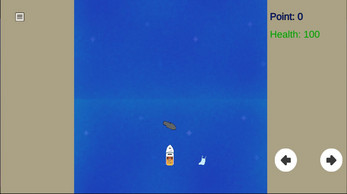

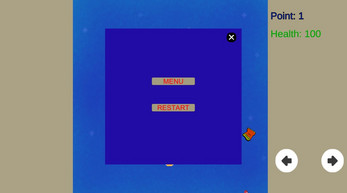

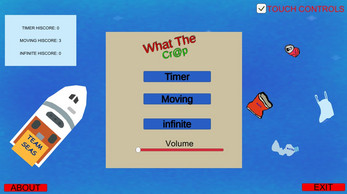
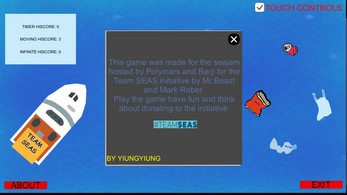
Leave a comment
Log in with itch.io to leave a comment.